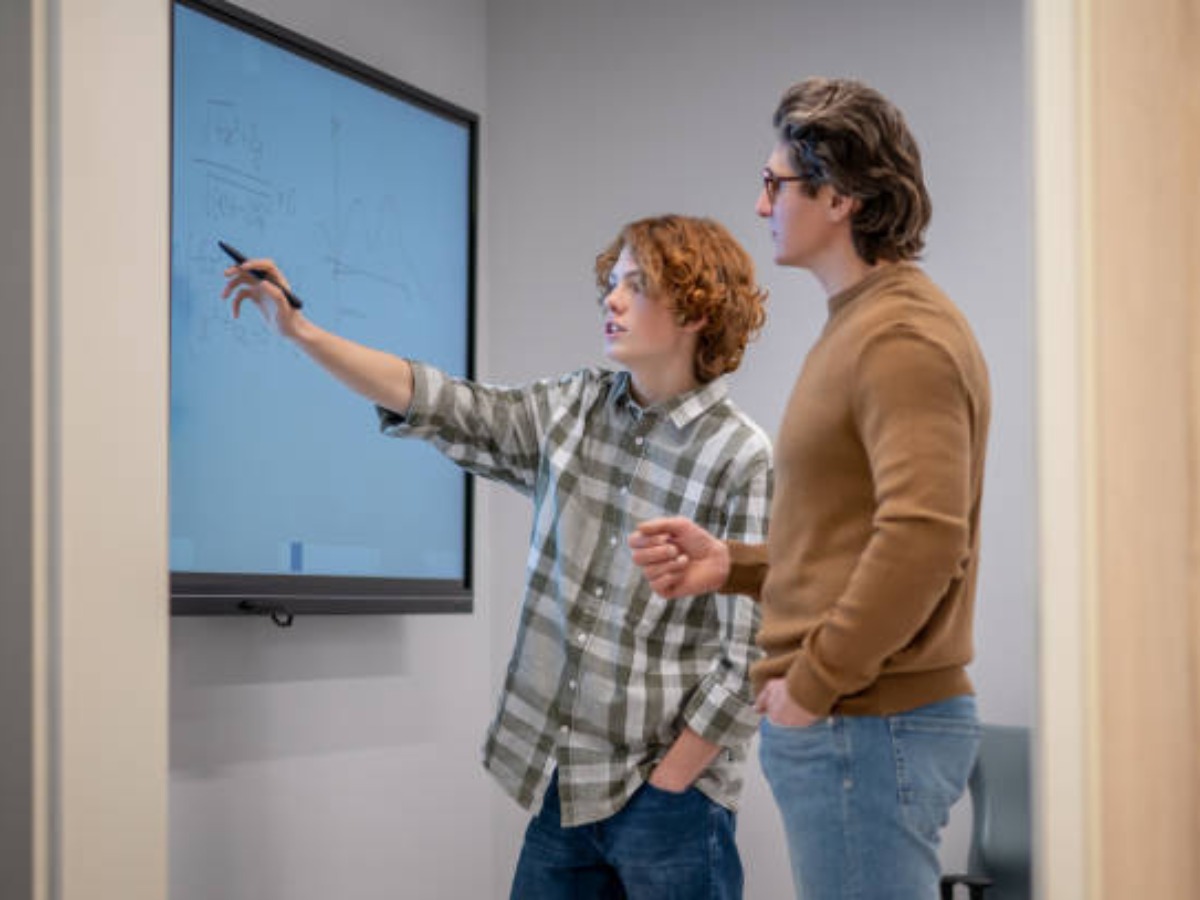What Is a Smart Board Interactive Display?
A smart board interactive display, also known as an interactive whiteboard, is a powerful educational tool that combines the functionality of a traditional whiteboard with the interactivity of a computer. It allows users to write, draw, and manipulate objects on the board using a stylus or their fingers, while also providing access to a wide range of digital resources and applications.
The Benefits of Using a Smart Board Interactive Display
Smart board interactive displays have revolutionized the way we teach and learn. Here are some key benefits of using this technology in the classroom:
1. Enhanced Engagement and Collaboration
With a smart board interactive display, students can actively participate in the learning process by interacting directly with the content on the board. This not only increases their engagement but also promotes collaboration and teamwork, as multiple students can work together on the same board simultaneously.
2. Versatile Teaching Tools
A smart board interactive display offers a wide range of teaching tools and resources that can be used to enhance lessons. Teachers can access educational software, multimedia content, and interactive games to make their lessons more engaging and interactive. They can also easily integrate other digital devices, such as computers and tablets, with the interactive display.
3. Interactive Multimedia Presentations
With a smart board interactive display, teachers can create dynamic and interactive multimedia presentations that combine text, images, videos, and audio. This allows for a more immersive learning experience and helps to cater to different learning styles. Students can also take part in presentations by interacting with the content on the board.
4. Real-Time Feedback and Assessment
Smart board interactive displays enable teachers to provide real-time feedback to students. They can instantly assess student responses, correct mistakes, and provide guidance, which leads to more effective and personalized learning. This immediate feedback helps students to understand concepts better and make progress faster.
5. Easy Integration with Existing Curricula
Smart board interactive displays are designed to seamlessly integrate with existing curricula. Teachers can easily create and import lesson plans, worksheets, and other educational materials into the interactive display software. This makes it easier to align lessons with curriculum standards and saves time on lesson preparation.
Choosing the Right Smart Board Interactive Display
When selecting a smart board interactive display for your classroom or workspace, there are several factors to consider:
1. Size and Resolution
The size and resolution of the interactive display should be chosen based on the size of the room and the viewing distance. A larger display with higher resolution will allow for clearer and more detailed visuals, ensuring that everyone in the room can see the content clearly.
2. Touch Technology
There are different touch technologies available for smart board interactive displays, including infrared, capacitive, and optical. Each technology has its own advantages and limitations, so it is important to choose the one that best suits your needs and preferences.
3. Connectivity Options
Consider the connectivity options offered by the interactive display. It should have compatibility with various devices, such as computers, tablets, and smartphones, to ensure seamless integration and easy sharing of content.
4. Software and Application Support
Check if the interactive display comes with user-friendly software and a wide range of educational applications. The software should be intuitive and easy to navigate, allowing teachers to create interactive lessons and access a variety of educational resources.
5. Durability and Maintenance
Choose an interactive display that is durable and resistant to scratches, stains, and other damages. Additionally, consider the maintenance requirements and availability of technical support to ensure smooth operation and longevity of the device.
The Future of Smart Board Interactive Displays
The future looks promising for smart board interactive displays. As technology continues to advance, we can expect more innovative features and functionalities to be incorporated into these devices. Some potential advancements include:
1. Augmented Reality Integration
Augmented reality (AR) technology can enhance the interactivity of smart board interactive displays by overlaying digital information onto the real-world environment. This can create immersive learning experiences and allow students to interact with virtual objects and scenarios.
2. Artificial Intelligence Assistance
Artificial intelligence (AI) can play a crucial role in personalized learning with smart board interactive displays. AI algorithms can analyze student responses, track progress, and provide tailored recommendations and feedback. This can help teachers to better understand the needs and learning styles of individual students.
3. Cloud-Based Collaboration
Cloud-based collaboration features can enable students and teachers to access and share content from anywhere, anytime. This allows for seamless collaboration and remote learning opportunities, making education more accessible and flexible.
4. Gesture and Voice Recognition
Gesture and voice recognition technologies can further enhance the interactivity of smart board interactive displays. This enables users to control and interact with the board using intuitive gestures or voice commands, making the learning experience more natural and immersive.
5. Integration with IoT Devices
The integration of smart board interactive displays with Internet of Things (IoT) devices can open up new possibilities for educational applications. For example, students can interact with IoT-enabled objects and sensors to learn about real-world phenomena and engage in hands-on experiments.